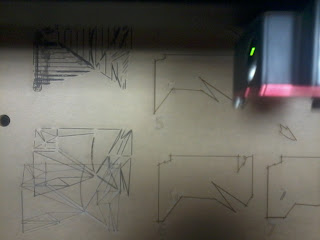HOUSE 1
Client: KATE MOSS
Tuesday, 22 October 2013
Sunday, 13 October 2013
Tuesday, 6 August 2013
HOUSE 1.
This is my first shape for laser cutting on sketch up.
I will be cutting from a single block. I am finding it difficult to accurately measure my foam shape in order to replicate in into sketch up...
Just learned how to pull the shape up with a cone method...youtube tutorials all the way..
I am now going for the foam shape.... With lots of difficult angles and contours.... Just lost my file due to installing the SLICER plugin and input the slice thickness too thin resulting in over 700 slices,,, crashed... wish i had the video of it....
Used the slicer tool to create a net of shapes that will make up the entire shape once i have put them together,,, i will now export the file to illustrator DWG file so i can send it to the laser cutter..
I have put the dwg file into illustrator and changed measurements to Inches...because apparently the laser machine likes inches better... i am currently asking to see if thats true... also i have reduced the line thickness..'stroke and ungrouped the shapes, numbered the shapes, and arranged them onto an A2 size paper sheet..
This is an ariel view of the shapes slices piled on top of each other including the numbers..i will change the line coulor to red so it only etches the shape,,,i am interested to see how it looks and wether it is possible to etch such a detailed design... i also like the way the lines cross over each other... i feel it looks more like sketch :)
This is a short film clip showing the different stages of my House design for the exam last week. It has been compiled using screen shots taken during the exam.
OK..the resolution of these clips needs work..will repost ASAP.
OK..the resolution of these clips needs work..will repost ASAP.
First try at laser cutting...
Had to position the laser correctly over the Acrylic sheet at the correct height and point due to it already having a large portion of it already cut out.
Few miner glitches and it was all done.. Allot to learn still...
After the shapes had been cut..
Now i have jumped the first hurdle i can start to make more complicated forms and use different materials.. Confidence growing :)
This short clip shows some screen shots of my design development when drawing my Super model house.
This clip shows me making adjustments to the sketchup model for laser cutting.
Second clip..development
LETS GET LASER CUTTING
Laser etched Kate Moss's fave Japanese design onto 3mm MDF.
I am so pleased with the accuracy..BUT.. to get this depth into MDF i needed to spend 2 hours going over and over the same area with the LASER ON FULL ETCH POWER...needs to be maximum.. but i wouldn't do this with acrylic or box board because it will burn/melt distort. It looks good on MDF If you have the time...I'm glad i did it... This will a floor slab section of the Kate Moss house.
A short clip showing me and my fellow class mate watching our designs come to life by the laser cutting machines.. very exciting :)
This is a compilation of screen recording of me making my model in Sketch up and Cad.
The scale of my first 3d print needed to be increased and i decided to print a door section...
Time for Laser Cutting and etching...
A short film clip of me cutting Blue Foam on the hot wire machine.. the shape suppose to resemble the roof of the Concept house i designed on Sketchup.
3D printing below...
The scale of my first 3d print needed to be increased and i decided to print a door section...
 |
| Printed door section |
Time for Laser Cutting and etching...
I engraved alternating diamond patterns on the vertical Louvers using the Laser cutter.
They are all tiny and i am amazed at the detail.
The Kit has been Laser cut and packaged ready for assembly.
The Model...
Subscribe to:
Comments (Atom)